This post is just my experience using it and providing links to the cables and connectors to connect to the Delphi MT-05/2.
If after reading this and if you decide to move forward and get setup I sell the combination J2534 / Delphi OBDII > 6 Pin Adapter cable set for $60.00 which includes shipping.
Note: If your machine is still under warranty do not use this program as the dealer needs to troubleshoot it and verify that the issue is actually what you may think it is and then submit a warranty claim for the parts & labor.
Note: Going to put this up here so more are likely to read it but when using this program and disconnecting, After disconnect of the comm link turn key off and wait 15 seconds and then you can start and go about your business.
The following will work on Argo, Bennche, CF Moto, Massimo, HiSun, Some Intimidators, Linhai, Odes or even your mower as long as it has a Delphi MT-05 ECM this will work.
Hopefully some will find this beneficial as it will allow you to visually see what the sensors are doing and what signals they are being sent as well as record that data which you can playback later and even go step by step to visually see problem areas. You are able to set the interval time as well which comes in handy of you need to catch that glitch. For the money invested it is an excellent diagnostic tool. I have verified that both screens have output, you are able to log a running engine, Data slewing works fine and clearing codes works as well.
What is required: You will need the following to operate this program.
(1a) If you only desire to Diagnose and work with the Delphi MT05/MT05.2 then you can get away with using this VAG / KKL cable which is cheap to purchase and works very well.
NOTE : If you are a shop I would suggest the J2534 OBDII Openport 2.0 Cable as it has more capabilities and broader brand coverage.
The VAG/KKL 409.1 cable will look like the image below.

(1b) If you desire to work with the newer ecms released by Odes (Motion DE08 or Clone MT-05) then you will need this cable below which is backward compatible with the older ecms and supports anything in the future that supports the OBDII protocols.
J2534 OBDII Openport 2.0 Cable, This cable will allow you to use the software on the older style MT-05 using the 6 pin adapter cable or the newer OBDII port style.
The cable will look as shown below.

(2) You will either need to make a adapter cable to go from the MT-05 Diagnostic connector to the OBDII connector on the VAG/KKL cable or if you search hard enough you may find them already made.
If after reading this and if you decide to move forward and get setup I sell the combination J2534 / Delphi OBDII > 6 Pin Adapter cable set for $60.00 which includes shipping.

You can get the OBDII cable with bare ends from Amazon as well.
Click Here To Purchase OBDII Cable

This image shows the OBDII connector and the Furukawa RFW-6P connector.
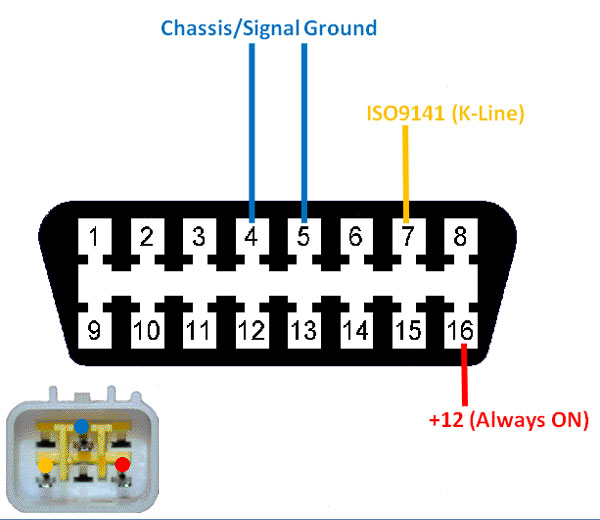
Completed cable will look as shown below.

You can purchase the Furukawa RFW-6P from Corsa-technic here, Order the 22-20 ga pins and the 1.4-2.0mm seal diameter.
Click Here To Purchase Furukawa RFW-6P Connector
If you happen to work on several years you will notice that on most older machines they have a different pinout for the diagnostics port and the following cable once made will adapt for that variation. Or you can just re-pin the older port and be done with it.
Connectors and corresponding color dots to show what wire goes where.
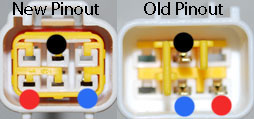
Completed adapter cable.

You can purchase the connectors from Corsa-technic if you want to build your own adapter. Get the appropiate gauge for the wire gauge and the correct seal for the wire o.d.
Click Here To Purchase Furukawa RFW-6P Connector
Click Here To Purchase Furukawa RFW-6S Connector
If you want a cable so you can use it as a Sniff cable (Read data to & from another device and ecm, Basically logs coms between the laptop and the ecm) here is one of the above cables modded to add a switch or if you have 2 cables you can just mod one and have the other as normal.
Remove that resistor to create a Sniff cable.

Switch installed and basically remove the resistor as noted above and solder in a couple wires with a 1k resistor on one of the wires and that will create the proper pullup so it connects when used in normal mode or OL if used in Sniff mode.

(3) Laptop with Windows 7,8,10 (64bit preferred), At least (1) available USB port.
(4) HUD ECU Hacker program from the following link,
Click Here To Go To HUD ECU Hackers Homepage and proceed to "Download and Installation" bar close to the bottom and the download link is there as shown below.
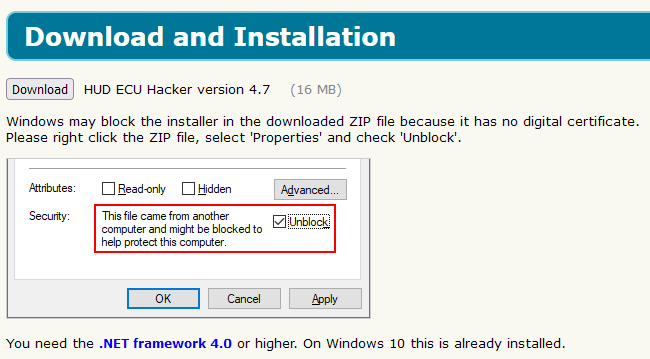
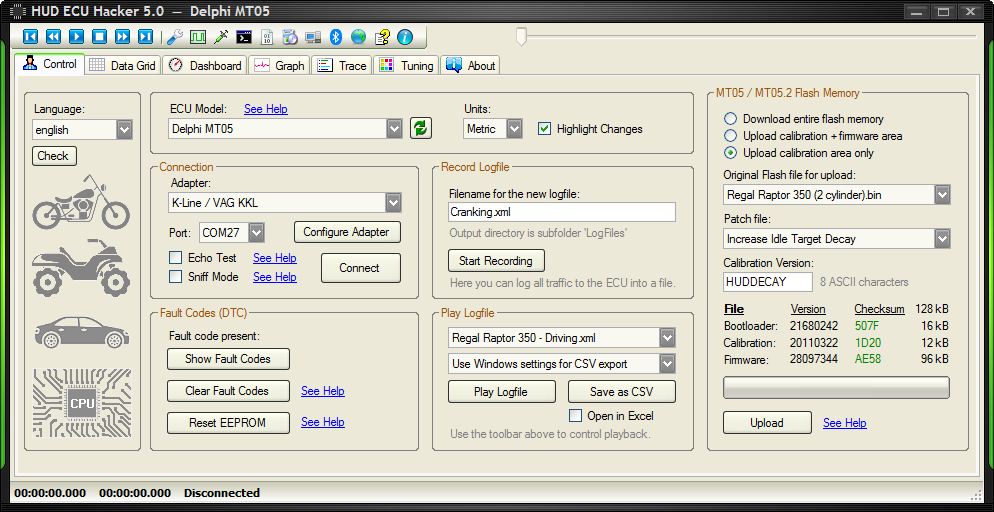
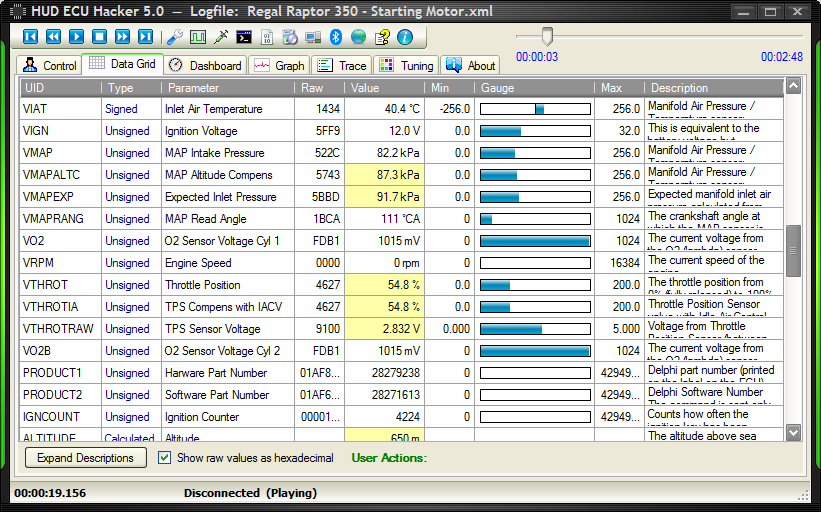
(5) This is not a necessary item but it does cover the program as well as the DTC's.
Delphi MT05 Manual
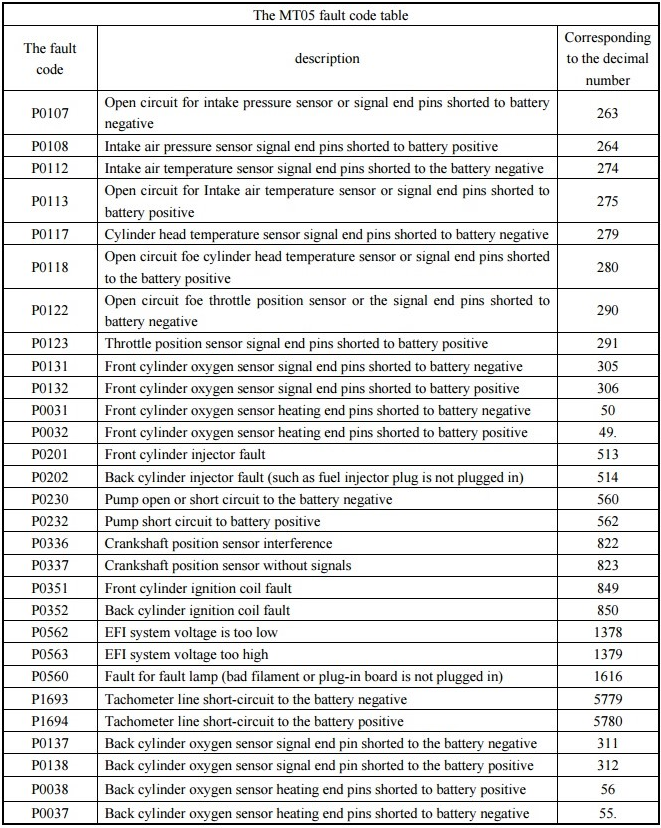
Videos of playback of recorded Odes 1000 log file.
Play HUD ECU Hacker Dashboard Log File
Play HUD ECU Hacker Datagrid Log File
